Good morning! Journalists, members of Digital First Media and pretty much everyone else who wants to - are going to be taking part on the weekly Twitter chat at noon.
Today we're talking about how to improve a newsroom's engagement efforts.
The live feed is posted below. But you can also follow the chat here or here or also here. And you can also check out past chats over here.
If you want to chime in, just post a tweet with the hashtag "#dfmchat" so it can automatically appear below.
Type your question in the box below if you want some clarification.
Wednesday, March 28, 2012
Wednesday, March 21, 2012
DFM chat on collaboration
Good morning! Journalists, members of Digital First Media and pretty much everyone else who wants to - are going to be taking part on the weekly Twitter chat at noon.
Today we're talking about collaboration in journalism: with other news organizations, groups, the public; how to do it, why, how it can improve journalism and more.
The live feed is posted below. But you can also follow the chat here or here or also here. And you can also check out past chats over here.
If you want to chime in, just post a tweet with the hashtag "#dfmchat" so it can automatically appear below.
Type your question in the box below if you want some clarification.
Today we're talking about collaboration in journalism: with other news organizations, groups, the public; how to do it, why, how it can improve journalism and more.
The live feed is posted below. But you can also follow the chat here or here or also here. And you can also check out past chats over here.
If you want to chime in, just post a tweet with the hashtag "#dfmchat" so it can automatically appear below.
Type your question in the box below if you want some clarification.
ALERT! There is a troll using my avatar called @LVANLAJARA (with lowercase ‘L” so it looks like it’s me) who has been trying to derail the chat. Here’s how to block it from thechat, depending on what you are using
Monday, March 19, 2012
How engagement improves your journalism
This was a topic we tried to address during last week's Digital First Media chat. I've condensed and curated some of the answers for clarity.
More resources:
This is hardly new, by the way. Here's a Daily Freeman column from 1895. I thought of Facebook when I found this:
Wednesday, March 14, 2012
How to block a troll from a Twitter chat
As you might be aware, I host the Digital First Media Twitter chat, #DFMchat, at noon on Wednesdays, in which journalists and anyone who wants can discuss issues as they relate to our current digital environment.
Unfortunately, for the past weeks, a troll impersonating me, @Lvanlajara, which uses a lowercase "l" so it looks like me, with my avatar, has been bombing the hashtag, dropping irrelevant tweets and a whole bunch of curses.
The first thing to if you are encountered with a troll is to block and report, which is easily done on Twitter.
Hashtag blocking can be easily accomplish like this:
On Tweetdeck, if you are following #DFMchat, mouse over the suspect account and click on the name. The troll's identity can easily be determined by bio (if it's similar is a violation of Twitter's terms of service, and the account can be suspended, but in my case it's not). After determining the troll account, mouse over the avatar, pick the bottom right icon, and hit block and report.
If you are using New Tweetdeck (I don't like personally, so I still use an old version before Twitter bought the service), click on the avatar image and hit block.
This makes the troll disappear from the feed.
On Tweetchat simply mouse over the user icon to the right of the offending tweet and hit block.
I keep the curated, troll-less feed in CoverItLive, so I'm not just auto-feeding the hashtag. CoverItLive doesn't have a function to ban a Twitter user from an automated feed, since it is not its primary purpose, so I just do a search of the tag and add the tweets in real time, sans troll. Here's is today's archive.
I didn't expect to have an online impersonator, but this deranged individual (a local person with too much time, as it is obvious from the tweets) can be used in an unintended lesson on what can happen when you open up as we have.
An alternative would be to host the chat exclusively on CoverItLive, but I want to reach as many people as possible, so I'm willing to put up with the pest in order to reach a wider audience.
I'm open to suggestions if you have other ideas.
UPDATE:
Unfortunately, for the past weeks, a troll impersonating me, @Lvanlajara, which uses a lowercase "l" so it looks like me, with my avatar, has been bombing the hashtag, dropping irrelevant tweets and a whole bunch of curses.
The first thing to if you are encountered with a troll is to block and report, which is easily done on Twitter.
Hashtag blocking can be easily accomplish like this:
On Tweetdeck, if you are following #DFMchat, mouse over the suspect account and click on the name. The troll's identity can easily be determined by bio (if it's similar is a violation of Twitter's terms of service, and the account can be suspended, but in my case it's not). After determining the troll account, mouse over the avatar, pick the bottom right icon, and hit block and report.
If you are using New Tweetdeck (I don't like personally, so I still use an old version before Twitter bought the service), click on the avatar image and hit block.
This makes the troll disappear from the feed.
On Tweetchat simply mouse over the user icon to the right of the offending tweet and hit block.
I keep the curated, troll-less feed in CoverItLive, so I'm not just auto-feeding the hashtag. CoverItLive doesn't have a function to ban a Twitter user from an automated feed, since it is not its primary purpose, so I just do a search of the tag and add the tweets in real time, sans troll. Here's is today's archive.
I didn't expect to have an online impersonator, but this deranged individual (a local person with too much time, as it is obvious from the tweets) can be used in an unintended lesson on what can happen when you open up as we have.
An alternative would be to host the chat exclusively on CoverItLive, but I want to reach as many people as possible, so I'm willing to put up with the pest in order to reach a wider audience.
I'm open to suggestions if you have other ideas.
UPDATE:
Labels:
dfmchat,
digital first,
Idealab,
jrc on demand,
trolls,
Twitter
DFM chat on engagement in journalism
Good morning! Journalists, members of Digital First Media and pretty much everyone else who wants to - are going to be taking part on the weekly Twitter chat at noon.
Today we're talking about engagement in journalism: why it is important, how it improves journalism, how to do it and — and often overseen thing — how to find time to do it.
The live feed is posted below. But you can also follow the chat here or here or also here. And you can also check out past chats over here.
If you want to chime in, just post a tweet with the hashtag "#dfmchat" so it can automatically appear below.
Type your question in the box below if you want some clarification.
Today we're talking about engagement in journalism: why it is important, how it improves journalism, how to do it and — and often overseen thing — how to find time to do it.
The live feed is posted below. But you can also follow the chat here or here or also here. And you can also check out past chats over here.
If you want to chime in, just post a tweet with the hashtag "#dfmchat" so it can automatically appear below.
Type your question in the box below if you want some clarification.
Tuesday, March 13, 2012
How to use Pinterest to enhance your articles
Here's a quick and practical way to use social media newcomer Pinterest to add images to specific parts of your story. This is helpful if your Content Management System is limited and doesn't let you add images to specific parts of your story.
Obviously, you'd need to have a Pinterest account.
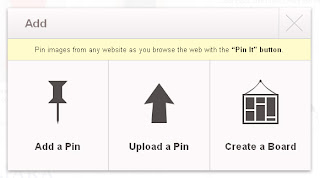 1. Find or create the images you want and upload them into a board.
1. Find or create the images you want and upload them into a board.
Create your board. Give it a name. Then find or upload your images. You can also add images with the 'Pin It' button.
Example: I wanted to write a column about Google search auto-complete fails. So as I was performing searches, I took screenshots and saved them.
(Tutorial within tutorial! To save your screenshots, press CTRL+PrintScrn on PC, and paste (CTRL+V) in Paint or Photoshop. This is Command+Shift+4 on Macs, you select the area and you have an image on your desktop.)
2. Grab embed code. The next step is easy. Once your image is pinned, you can just grab the code and post it in the code (HTML) part of the story on your content management system.
3. Paste code wherever it fits in the story.
What you get is something like this:
Note that I took the liberty of cleaning out the credit paragraph in the code to make the column flow better. (In the code, that's all the stuff starting right at "<p style=" ).
If you click on the image, you are still sent to the pin. But You should only do this with your own images, otherwise it's just not nice.
If you are using a web-first CMS like Wordpress or Blogger, you are probably scratching your head, because you can already do this (or use Picasa or Photobucket albums and embeds to do similar things). This is primarily for those CMSs who don't allow for this. But there are some added benefits.
Why Pinterest?
Win-win.
I should stress, this is just one way of doing something you can do with other third-party platforms. And obviously, if you have your own proprietary software, you should use that.
Some things to know:
Obviously, you'd need to have a Pinterest account.
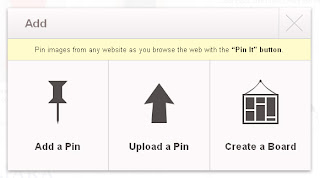 1. Find or create the images you want and upload them into a board.
1. Find or create the images you want and upload them into a board. Create your board. Give it a name. Then find or upload your images. You can also add images with the 'Pin It' button.
Example: I wanted to write a column about Google search auto-complete fails. So as I was performing searches, I took screenshots and saved them.
(Tutorial within tutorial! To save your screenshots, press CTRL+PrintScrn on PC, and paste (CTRL+V) in Paint or Photoshop. This is Command+Shift+4 on Macs, you select the area and you have an image on your desktop.)
2. Grab embed code. The next step is easy. Once your image is pinned, you can just grab the code and post it in the code (HTML) part of the story on your content management system.
3. Paste code wherever it fits in the story.
What you get is something like this:
Note that I took the liberty of cleaning out the credit paragraph in the code to make the column flow better. (In the code, that's all the stuff starting right at "<p style=" ).
If you click on the image, you are still sent to the pin. But You should only do this with your own images, otherwise it's just not nice.
If you are using a web-first CMS like Wordpress or Blogger, you are probably scratching your head, because you can already do this (or use Picasa or Photobucket albums and embeds to do similar things). This is primarily for those CMSs who don't allow for this. But there are some added benefits.
Why Pinterest?
- Because it also allows you easily add more submissions into a neatly organized board. Again, I understand that you can do this with other sharing sites.
- If done right, it will increase the visibility of your site. And you can showcase some of your other and even older work posted in other boards.
- You can also crowdsource images before and after a story, add Pinterest contributors.
- You can also make boards with your old photos and offer prints for sale (just put some low resolution images of your scans).
Win-win.
I should stress, this is just one way of doing something you can do with other third-party platforms. And obviously, if you have your own proprietary software, you should use that.
Some things to know:
Friday, March 9, 2012
Wednesday, March 7, 2012
DFM chat on social journalism
Good morning! Journalists, members of Digital First Media and pretty much everyone else who wants to - are going to be taking part on the weekly Twitter chat at noon.
Today we're talking about social journalism: tips, tricks, tools and how tos. And yes, why too. If you're on the fence, this is for you.
The live feed is posted below. But you can also follow the chat here or here or also here. And you can also check out past chats over here.
If you want to chime in, just post a tweet with the hashtag "#dfmchat" so it can automatically appear below.
Type your question in the box below if you want some clarification, though I encourage you to do in ON THE TWITTERZ!
Today we're talking about social journalism: tips, tricks, tools and how tos. And yes, why too. If you're on the fence, this is for you.
The live feed is posted below. But you can also follow the chat here or here or also here. And you can also check out past chats over here.
If you want to chime in, just post a tweet with the hashtag "#dfmchat" so it can automatically appear below.
Type your question in the box below if you want some clarification, though I encourage you to do in ON THE TWITTERZ!
Subscribe to:
Comments (Atom)





